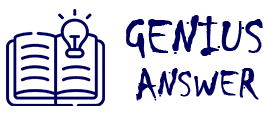Printers not responding is a common yet frustrating issue faced by both home users and office environments. When your printer suddenly refuses to print, it can disrupt workflow and cause delays. Fortunately, most printing problems are easy to diagnose and fix with a little troubleshooting. Here are the top 5 reasons why your printer might not be printing and how you can fix them
1. Connection Issues
Ensure that your printer is properly connected to your computer or network. For wired printers, check that the USB or Ethernet cable is securely connected. For wireless printers, confirm that the device is connected to the correct Wi-Fi network. Restarting your router and printer can help resolve temporary connectivity glitches.
2. Outdated or Corrupt Drivers
Printer drivers are essential software components that allow your computer to communicate with your printer. If they are outdated or corrupt, your printer might stop working. Visit the printer manufacturer’s website to download and install the latest drivers compatible with your operating system.
3. Print Queue Errors
A stuck print job can block all subsequent print requests. Open the printer queue from your computer’s control panel or settings and cancel or delete any pending jobs. Restart the spooler service on Windows to clear any hidden queue issues.
4. Low or Empty Ink/Toner
Sometimes, the printer will refuse to print if the ink or toner is too low. Check the ink levels using the printer software or onboard menu. Replace empty cartridges or refill them if needed. Also, ensure that cartridges are properly seated.
5. Hardware Malfunctions or Settings Issues
Lastly, the issue might lie in incorrect settings or hardware faults. Ensure your printer is set as the default device. Check for any error messages on the display panel. If none of the above steps work, a factory reset or professional servicing might be required.
By following these steps, you can often get your printer working again without needing expert help. Regular maintenance and software updates go a long way in keeping your printer trouble-free.